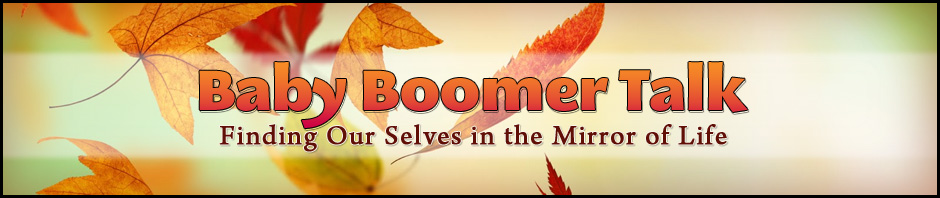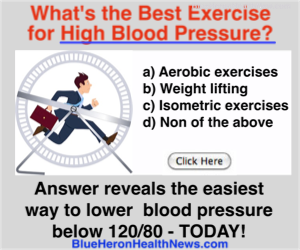With over 1.65 billion people using Facebook actively, it’s kind hard for users to understand and follow the unspoken rules of social interactions. Although there is no such thing has “Facebook rules” implemented by CEO, Mark Zuckerberg, there is a courtesy or etiquette that every Social Media user should know about.
Here are the Do’s and Don’ts when using Facebook.
DON’T post personal information.
Okay, this rule is actually to protect you and your loved ones. Don’t think about posting your personal information for security purposes. Also, when posting your whereabouts, make sure to set your post’s privacy to be only visible for your friends and not to the public. You see, burglars target those who confirm that they are not at home.
DON’T post status every minute.
Facebook is not Twitter. Spare your friends from your non-stop status updates. They don’t really care that you went out to get some groceries or came home from your medical check-up.
DON’T post and tag embarrassing photos of your kids or grandchildren.
Yeah, you might think it’s cute or funny but maybe your kids or grandchildren don’t. You can actually post if you really want to but you don’t necessarily have to tag them. Although there is a setting for disabling tagged photos to automatically show up on your newsfeed, it’s still safe to save them from ment.
DON’T send requests to all their friends.
Unless you are really close to their friends, maybe adding them is okay. But most of the younger generation aren’t really comfortable with that. It’s better to just wait and let them take the initiative of adding you.
DON’T jump in on conversations.
If your kids or grandchildren are having a conversation with their own Facebook friends, don’t join unless you have something really important or insightful to add. Also, if you don’t agree with their opinions, don’t think about arguing on the comments section. Message them privately instead.
DO send them a message for private matters instead of a wall post.
If you want to call out your grandchild’s behavior on Facebook (from their status updates or photos), send them a private message. If you have personal news or question to ask, also do it via private message and not on their wall.