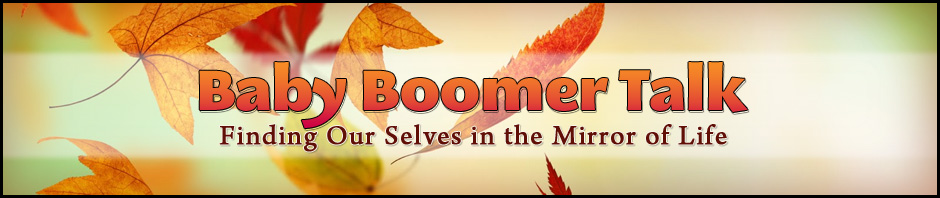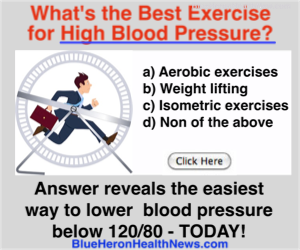Facebook is still the number one hottest social media platform in the Internet world today, with over 1.71 billion active users as of July 2016. It has been a great tool for keeping in touch with our friends and relatives, building personal connections, networking and even for finding new opportunities. It’s also a good platform where individuals can share their thoughts and experiences with others when used correctly.
Because of its popularity, the geniuses of Facebook are continuously improving the Social Networking site for the users to enjoy it more. So here are the latest Tips and Tricks to maximize your Facebook experience.
Stop Facebook from auto playing videos.
Do you hate it when you are strolling through your Facebook feed and suddenly, a video just suddenly plays on its own? Well, I do; especially when you are in public without headphones on. It’s not just annoying, but embarrassing as well. Don’t worry because you can actually disable the autoplay feature.
Desktop:
- Go to Settings.
- Select the “Videos” link on the left side of the page.
- Set the “Auto-Play Videos” to OFF.

For your Facebook app on your phone or tablet, just go to the Facebook menu on your android or iOS settings and choose between the three auto-play options: On, Wi-Fi only or Off.
Stop seeing specific Friend’s posts on your Facebook feed.
You know that annoying Facebook friend who posts status updates every minute, flooding your newsfeed with unpleasant photos or links. Well, you can banish them completely from your newsfeed without deleting them from your contacts list.
- Click or tap the drop down option beside the author name of the published post.
- Click or tap “Hide post” if you don’t want to see the specific post only and see fewer posts like that.
- Click or tap “Unfollow _” if you really want to stop seeing all current and future posts.
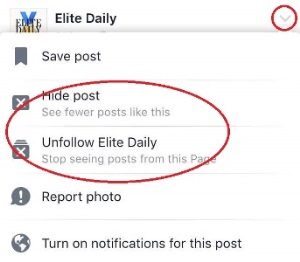
Save links for later.
On the other hand, if you like a certain post and you want to save it for future use or reference, or probably you just want to save it for now and read later…
- Click or tap the drop down option beside the author name of the published post.
- Click or tap “Save post” or “Save link”.
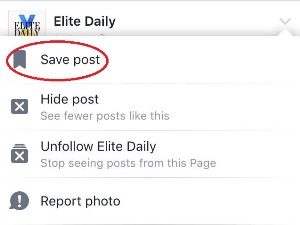
You can access all your saved links/post from your homepage.
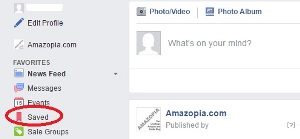
Edit your Facebook Ad Preferences.
Ever wondered why a random ad appears in your timeline? Well that has something to do with what topics Facebook believes you will be interested with (based on pages and websites you usually visit). Well, you don’t have to rely on what Facebook thinks because you have the option to choose what topics you are really interested and not interested to see.
- Go to Settings.
- Select the “Ads” link on the left side of the page.
- Click or Tab “Visit Ad Preferences”.
- From there, you can add or remove categories and topics according to your preferences.

Filter who can see your posts.
If you want to hide your posts from a certain person or group of people, you have the option to do so before clicking the publish button.
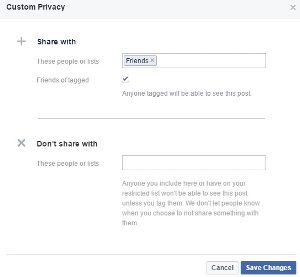

So yeah, Facebook is a very helpful when used correctly. It’s not that complicated after all. I hope these tips helped you out!